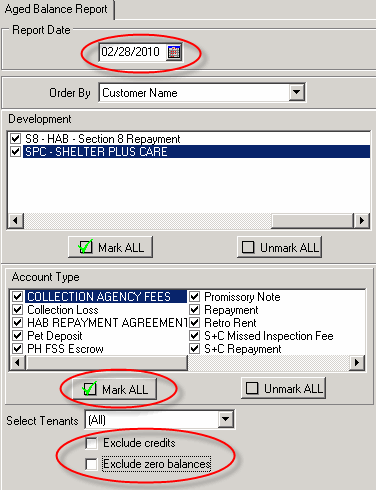
This KPI shows the total aged, or past due, receivables amounts in 4 levels by AMP or development (current amounts, total amount of aged receivables over 30 days, over 60 days, and over 90 days), with the option to drill-down and view the totals by individual tenants.
Hint: In order to have the Aged Balance report generate numbers that match the Aged Balance KPI, the report date needs to be set to the last day of that month, all account types must be marked, and you must exclude credits and zero balances.:
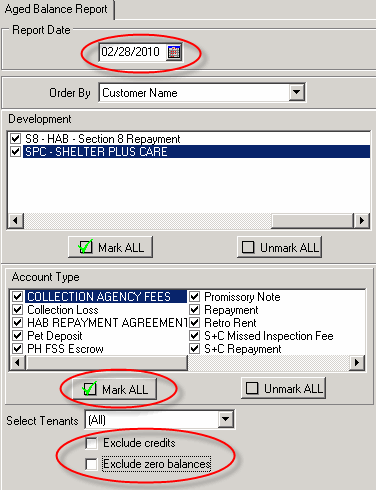
This KPI is best utilized daily or weekly if there are problems you want to monitor closely. If you do not have problem areas to monitor, the KPI should be run at least monthly in order to review the status of past due receivables per AMP or development.
Daily: Receivables amounts are updated in HIP at the end of each day.
Monthly: Receivables amounts are created, or archived, at the end of the month; you can compare each month using the historical view.
The data in this KPI is related to the Aged Balance Report in the WinTen² Tenant Accounts Receivable program. To access this report, follow the directions below:
Copyright © Tenmast Software 2011