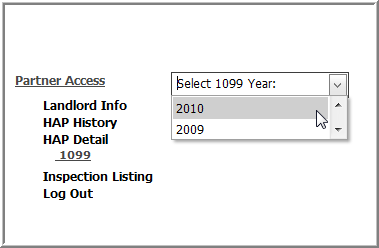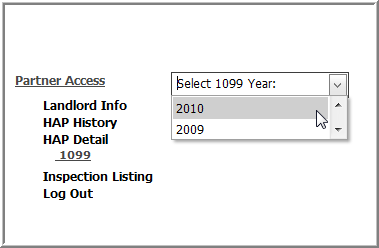Open topic with navigation
1099
*WinTen² only option; not available with WinTen systems.*
After clicking 1099 on the Navigation menu, the 1099 page appears. Here, you can view, print, or save your 1099 form for the current year.
You can print your 1099 form at any time, in a PDF format.
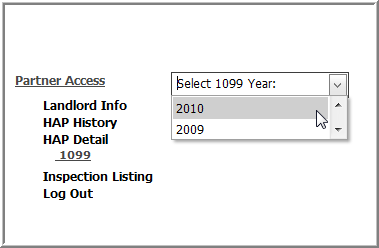
- Select the year of the 1099 form you want to view from the drop-down list. The form can either be open or saved as an Adobe Acrobat PDF file.
- Use the Print feature of the Adobe Acrobat program in order to print your 1099 form. (You can also save the information to your personal files by using the Save feature.)