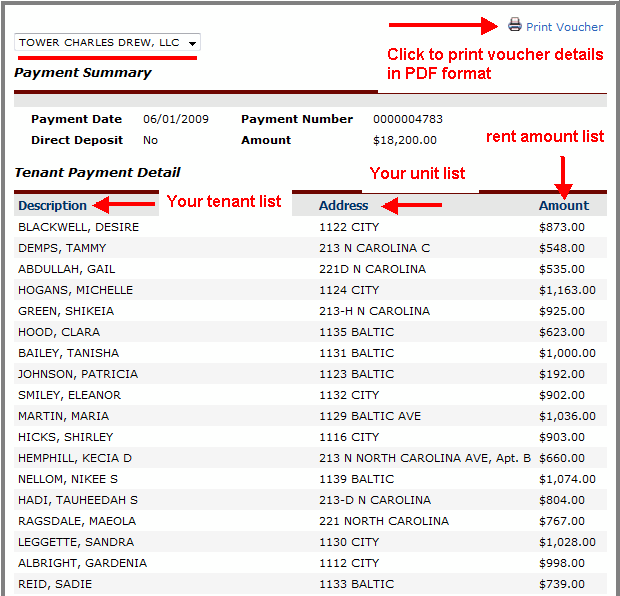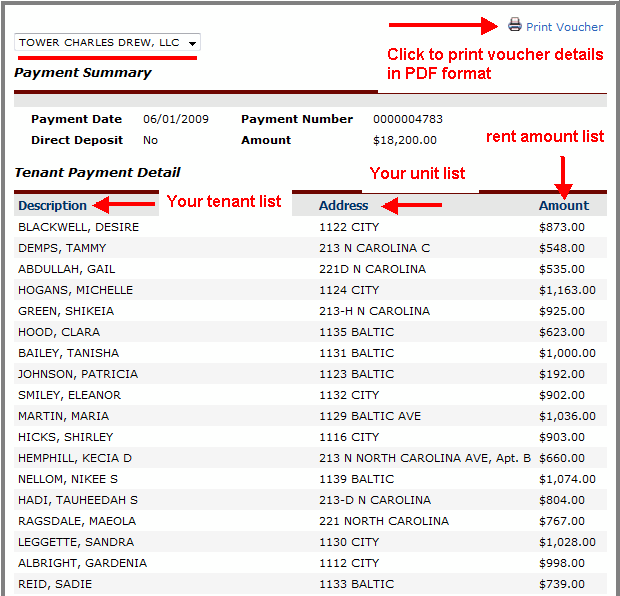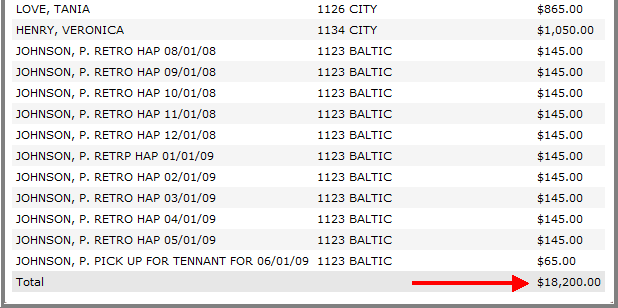Open topic with navigation
HAP Detail
After clicking a payment number link on the HAP History page, or clicking HAP Detail on the Navigation menu, the HAP Detail page appears. Available information and tools on this page are:
- View and/or print details of a current or previous HAP payment voucher.
- View a listing of your tenants, units, and individual rent amounts.
- Your monthly HAP payment is displayed in a list report. Columns in the list then display each tenant's name, unit address, and individual rent amount. The grand total of all individual rent amounts, or HAP payment amount, is then totaled at the bottom of the listing report.
Tip: The HAP detail listing only displays the payment details for one landlord account at a time. If you have more than one landlord account, use the Landlord drop-down list at the top of the screen to view the HAP payment details for each of your separate accounts.
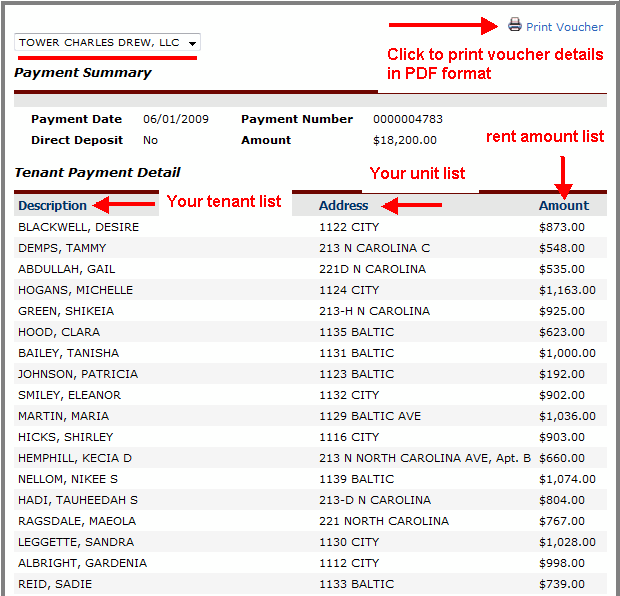
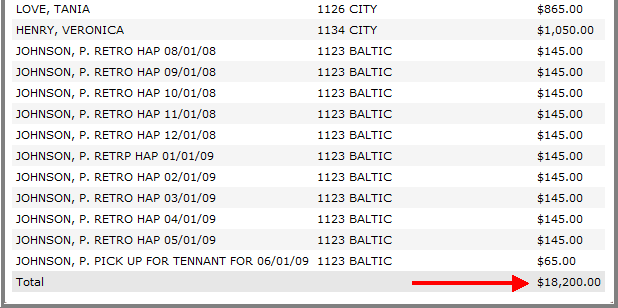
Printing Your HAP Payment Details (Voucher)
You can print your HAP payment details at any time, in a PDF format.
- Click the Print Voucher link in the top right-hand corner of the payment detail listing report. The report opens as an Adobe Acrobat PDF file.
- Use the Print feature of the Adobe Acrobat program in order to print your HAP payment details listing report. (You can also save the information to your personal files by using the Save feature.)
Note: If you cannot print, you can download the free Adobe Reader™ for PDF files. Just click the Adobe Reader link at the bottom of the page.