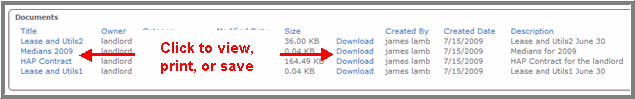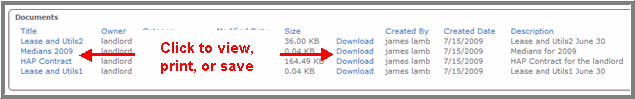Open topic with navigation
Landlord Library
After clicking Landlord Library on the Navigation menu, the Landlord Library page appears. Here, you can view and print documents posted by the housing authority. Information and tools on this page are:
- View and/or print a housing authority document.
- The available documents are displayed in a table. Columns in the table then display the document title, owner (for whom the document is intended), category, modified date, file size, by whom the document was created, or posted, date the document was created, or posted, and an extended description of the document.
- The document table can be sorted in ascending or descending order by any of the column names. Just click on the column name by which you want to sort the table.
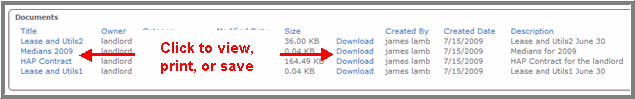
Printing a Document
You can quickly open a document for viewing, printing, or saving from the landlord library at any time.
- Click the document title link in the far left-hand column of the document table. Or, click the Download link in the table row of the particular document you want to view/print.
- Depending on your computer's settings, the document opens in the same window and in the particular format of the file, such as an Adobe Acrobat PDF file or an Excel spreadsheet. Or, a File Download window appears where you can choose to either open the document or save the document to your computer's files.
- Use the Print feature of the selected program in order to print. (You can also save the information to your personal files at this time by using the Save feature.)